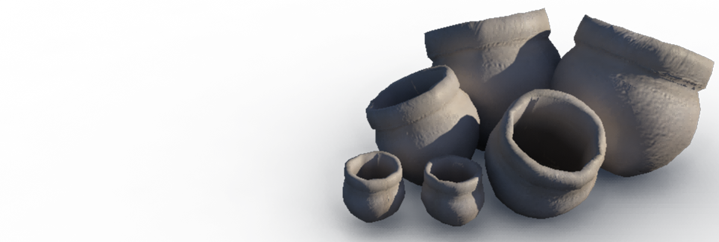Download
Otsì:! version 1.1 for the Unreal Development Kit
Description:
- Download the installer by clicking here and double click to execute it. You're done.
Otsì:! version 1.1 for the Unreal Development Kit
Description:
This is a step by step guide to installing and running the Otsì:! game.We will make available shortly an .exe version that won't require the installation of the UDK, etc. Please email us at info@abtec.org if you'd like to be put in a notification list for when that version is ready.
Instructions
-
Download & install the July edition of the UDK BETA in its default location. You can get the July UDK release from this link: http://download.udk.com/UDKInstall-2010-07-BETA.exe
After following the installation steps, you should have a dated folder called "UDK" within your C drive like so: - Next we need to delete 2 folders that we are going to be replacing later, so navigate to the first folder located in C:\UDK\UDK-2010-07\Development\Src\. The folder we want to delete is called "UTGame", so right-click on that folder and then click on delete.
-
Now that the UDK folder has been prepped, we need to download the Otsì:! files.
Otsì:! UDK File Package Download
Unzip and open the files, the contents will be this: - We are going to merge the Otsì:! files to the UDK files by copying the contents of the Otsì:! folder into the UDK folder, like so:
- At this point we are ready to run the game. This process is as simple as double-clicking on the "otsi_exec.bat" file that we copied in the previous step:
- Windows XP SP2, Windows Vista, or Windows 7 [Not available for Mac Os]
- 2.0+ GHZ Single Core Processor
- 512 Mbytes of System RAM
- NVIDIA 6200+ or ATI Radeon 9600+ Video Card
- 8 GB of Free Hard Drive Space
- 2.4+ GHZ Dual Core Processor
- 1 GBytes of System RAM
- NVIDIA 7800GTX+ or ATI x1300+ Video Card
- 8 GB of Free Hard Drive Space
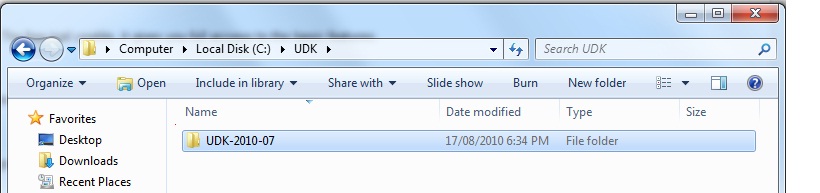
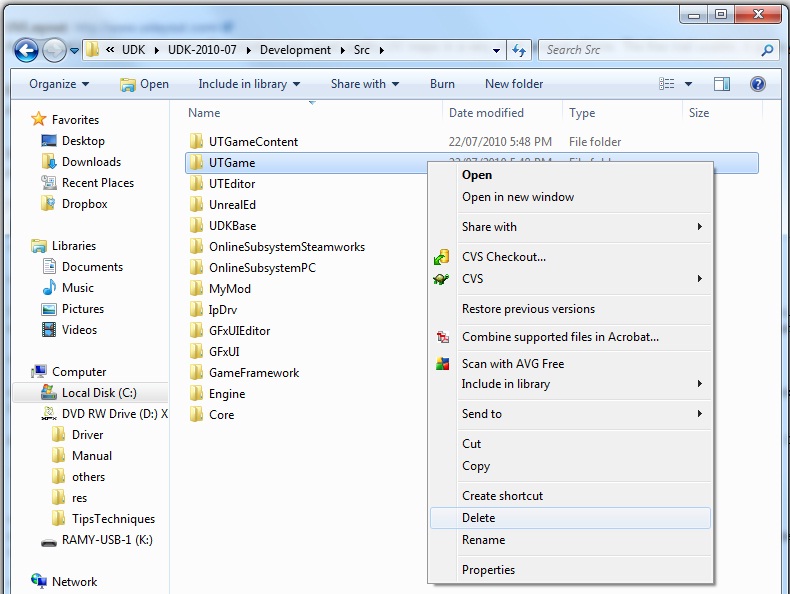 The second folder is located in C:\UDK\UDK-2010-07\UDKGame\. The folder we want to delete there is called "Config", so right click on that folder and click on delete.
The second folder is located in C:\UDK\UDK-2010-07\UDKGame\. The folder we want to delete there is called "Config", so right click on that folder and click on delete.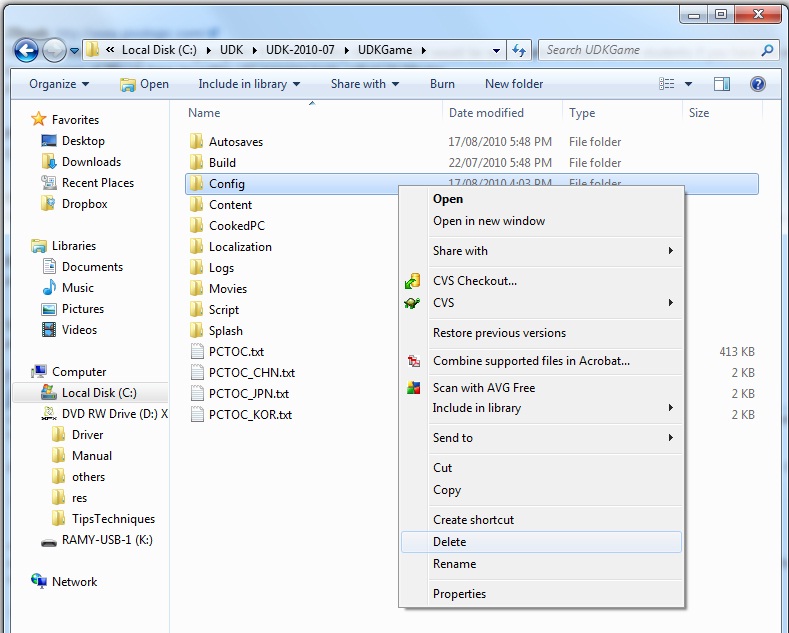
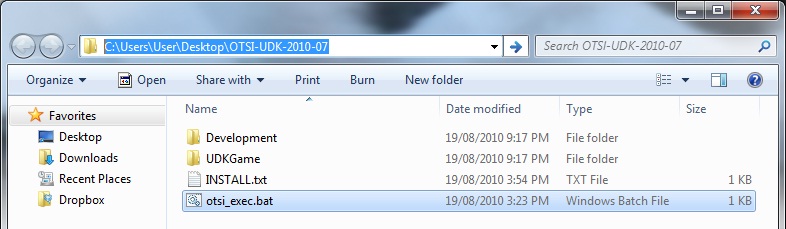 You will notice that some folders in the Otsì:! files share the same names as those in the UDK, this is on purpose and will enable us to merge and append all changes to the UDK build to have the Otsì:! game running.
You will notice that some folders in the Otsì:! files share the same names as those in the UDK, this is on purpose and will enable us to merge and append all changes to the UDK build to have the Otsì:! game running.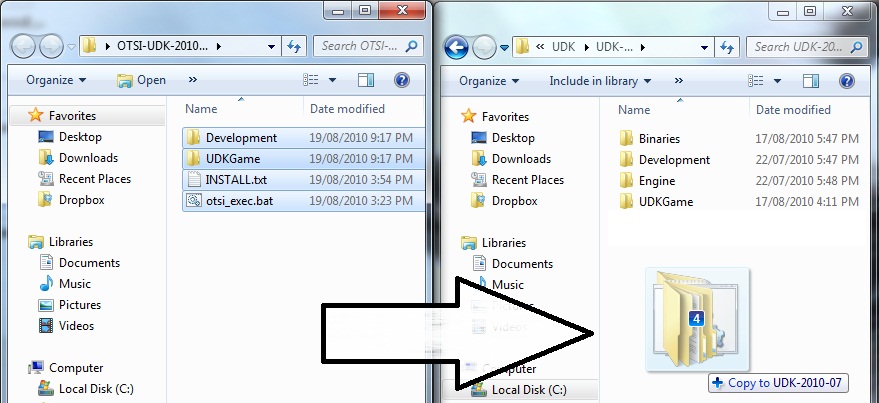 At every instance, be sure to click YES to merge and YES to replace any and all files and folders. After this, all the Otsì:! files will be merged into the UDK program.
At every instance, be sure to click YES to merge and YES to replace any and all files and folders. After this, all the Otsì:! files will be merged into the UDK program.
 The first time you run the game, you will be prompted to re-compile the code to play the game. After the compilation processes has ended, the program will terminate, simply re-execute "otsi_exec.bat" file to start the game.
The first time you run the game, you will be prompted to re-compile the code to play the game. After the compilation processes has ended, the program will terminate, simply re-execute "otsi_exec.bat" file to start the game.
Minimum System Requirements for UDK
Recommended System Requirements for UDK
Otsì:! version 1.0 for Unreal Editor
Description:
This is the map file that will allow you to open the map in the editor of Unreal Tournament 3. This includes the asset package used in the map.Requirements:
A copy of Unreal Tournament 3.
Otsì:! Source Files Download
Instructions:
- Copy Otsi.ut3 to My Documents\My Games\Unreal Tournament 3\UTGame\Unpublished\CookedPC\CustomMaps\
- Open the Unreal Tournament 3 Editor. Go to Start->All Programs->Unreal Tournament 3-> Unreal Tournament 3 Editor
- Go to File->Open Otsi.ut3
- Go to Build-> Play Level (Ctrl Spectates)
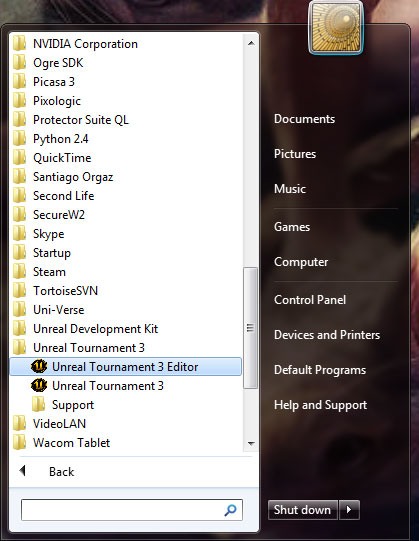
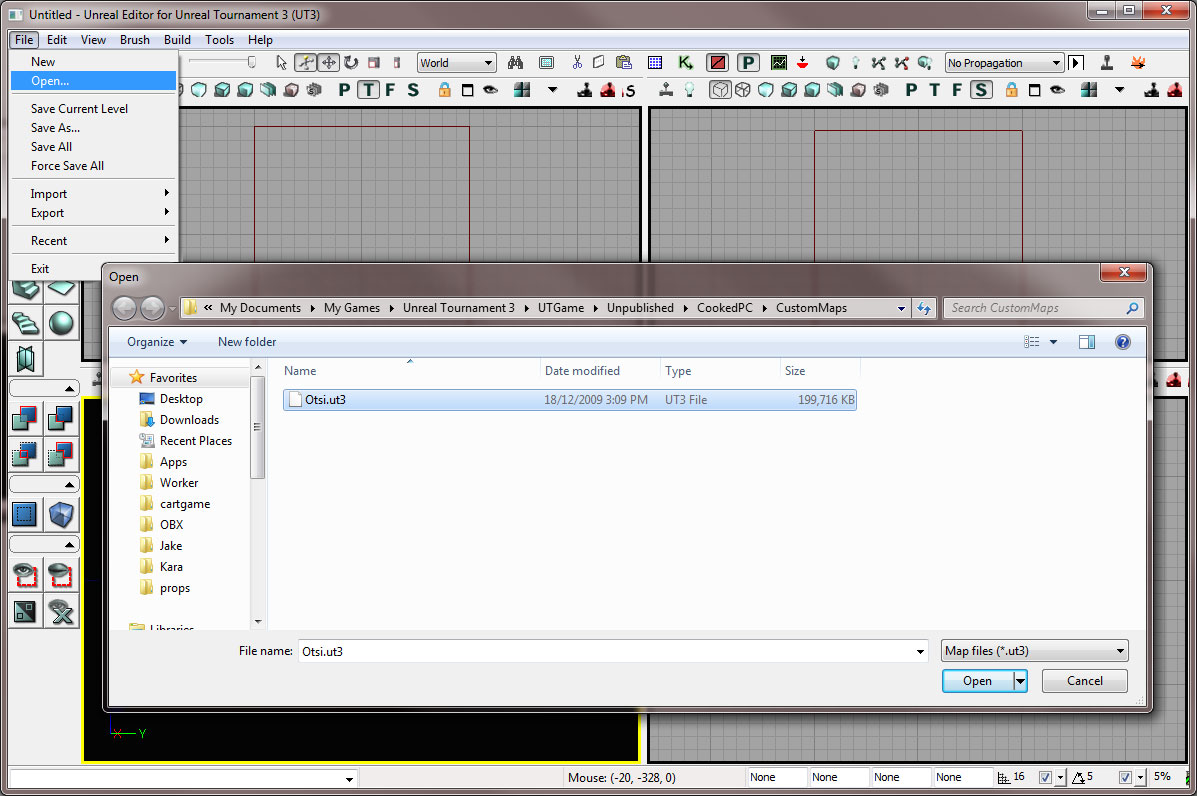
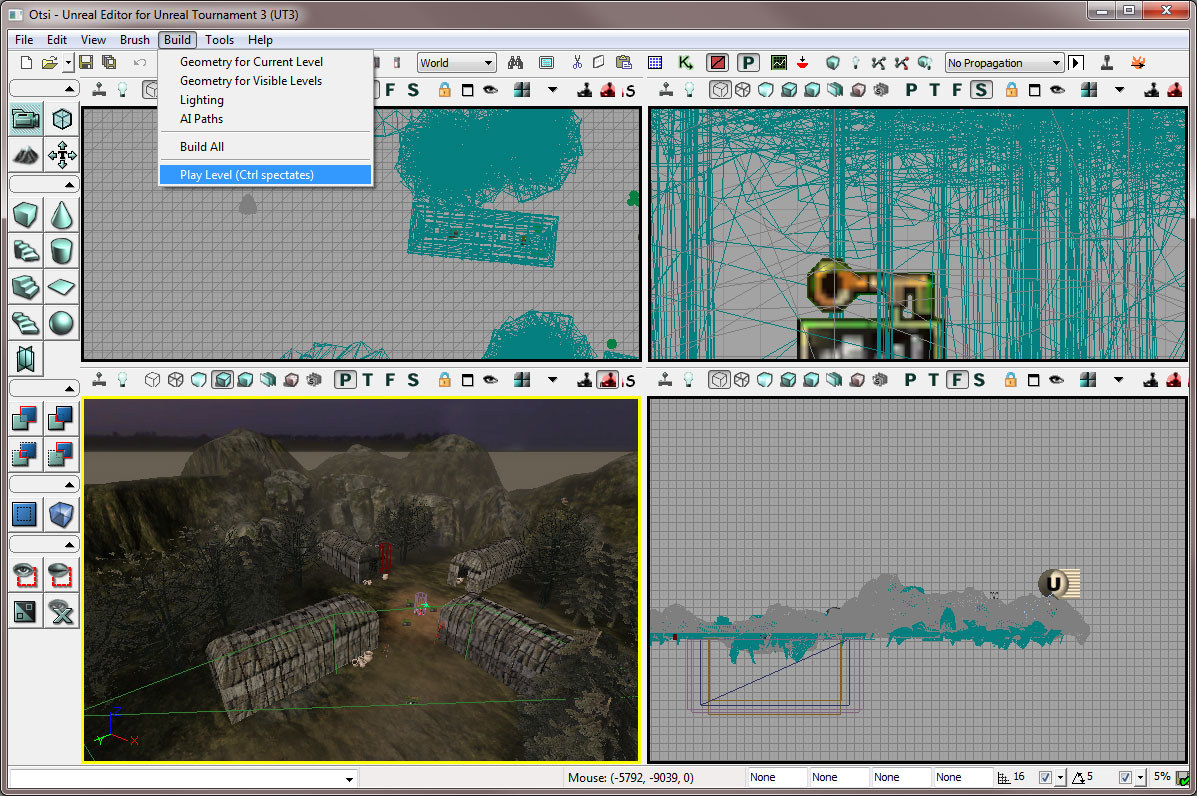
Minimum System Requirements for UDK
- Windows XP SP2, Windows Vista, or Windows 7
- 2.0+ GHZ Single Core Processor
- 512 Mbytes of System RAM
- NVIDIA 6200+ or ATI Radeon 9600+ Video Card
- 8 GB of Free Hard Drive Space
Recommended System Requirements for UDK
- 2.4+ GHZ Dual Core Processor
- 1 GBytes of System RAM
- NVIDIA 7800GTX+ or ATI x1300+ Video Card
- 8 GB of Free Hard Drive Space